Image may be NSFW.
Clik here to view. Technology is an integral part of our daily lives at home and school. Navigating technology and its never-ending changes and threats isn’t easy as a parent.
Technology is an integral part of our daily lives at home and school. Navigating technology and its never-ending changes and threats isn’t easy as a parent.
We are excited to welcome IT Expert Bryant Harrison to Mom’s Choice Matters. Bryant will be writing our Technology and Your Family column to give you the information you need to make an informed decision.
Got a question? Leave it in the comments and Bryant will be sure to cover it in the coming months.
A Simple, Easy, Inexpensive Way to Keep Your Entire Home Safe From Bad Websites
The internet is an amazing tool that you can use to learn almost anything… for free! However, this freedom comes at a cost.
The Internet can be a Gift or a Curse
Having a computer in your home is like giving your kids a magic portal to the middle of New York City and telling them “Have fun!” They will learn lots of things while wandering around the city. They WILL have fun and play lots of games. Hopefully, visit the HUGE NYC Public Library, as well. However, it is certain that either by accident or intention, they will walk down some dark alleys.
You have probably already envisioned or encountered these “dark alleys.” They are malware-deploying websites, pornography websites, hate websites, chat rooms, etc. Many are designed to “catch” young viewers by targeting common misspellings of common, kid-friendly websites.
For example, one porn site used to get customers by targeting a misspelling of disney.com. [I think they are now shutdown.] Others target naive users by deploying malware through coloring book websites, quilting websites, wallpaper and icon websites, and others.
The only sure way to block 100% of these dark alleys is to unplug your PC. New malware sites literally come up every minute. Don’t fret this bad news too much. The super-good news is that you CAN block about 98% of these bad sites very easily!
The Family Safety Solution
OpenDNS is a free tool that has been around for a long time. Many school systems and other larger organizations have been using OpenDNS for years.
How it Works:
Whenever you open your browser to any website (let’s say Google.com), your computer has to ask another computer out on the Internet about who this “Google.com” website is and what’s is its address. This computer is called a “DNS Server” and Google.com’s address is 74.125.225.84
Clik here to view.
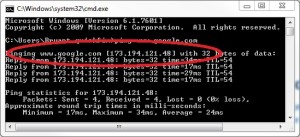
Click to see larger image.
It would be like me telling you I wanted to drive to Walmart, and you finding the closest Walmart and giving me the address.
This is important. With most – if not all, Internet Service Providers (ISPs) – when you ask for a site or click on a site or even when a website you visit tries to load an advertisement, their DNS servers simply send you there and/or load the ads.
There is ZERO filter. You can go and visit anywhere… good, bad, or ugly. These ads are designed to entice you to click … and your child’s curious mind might be easily tempted.
This is where OpenDNS and Umbrella come in to save the day!!! If you are using OpenDNS or Umbrella, whenever websites are translated into their actually numerical address, they are checked against a HUGE database of bad-boy websites.
OpenDNS is free; Umbrella, which is new, is a paid product. It costs between $28 to $50 a year per user. To translate: for $150 you can give your 3-person household Maximum protection … even if you had 10 total devices.
Whatever categories of junk you choose to block, will be blocked! The categories are plentiful; everything from “Malware” and “Pornography” to “German Nazi Youth” and “Games/General Time Wasters.” You just put a check next to what you don’t want.
Aside from paid v. free, there are two key differences between Umbrella and OpenDNS.
- Umbrella can be put on mobile devices like laptops and iPads.
- Because of its design, Umbrella can “detect” brand-new (zero-day) websites with malicious intent.
Because of this, it boasts the ability to block 99.9% of all malware-deploying websites.
Image may be NSFW.
Clik here to view.
Where to Get It
When it comes to technology and your family, there are many how-to docs on the web showing how to install OpenDNS.
- To JUST block malware, all you need to do is follow the instructions in this link: http://use.opendns.com/. You can set it up on a router to protect a whole network… or you can set it up on a per-computer basis.
- To If you want to protect against other categories of junk, you can setup an account here: http://www.opendns.com/
If you want the added protection of Umbrella, it is best to find a reseller to provision your account. The initial setup has MANY options and can be very complicated.
Because of its capabilities, each of the companies I own are resellers of this product. Many other IT companies do this as well. It is a superb product that is quick and easy to deploy… once your account is setup, you can easily do it yourself!
http://www.opendns.com/enterprise-security/
Remember: The Internet can be a Powerful Gift
I believe the internet is a gift. Anyone willing to read and search for answers can find them. Anyone can learn to do ANYTHING!!
Although it is hard for us to remember a life without technology, the Internet, and even mobile devices, the Internet continues to grow exponentially and remains a largely untamed wilderness. Our kids are digital natives in this wilderness of information.
It is worth your time to get a tool to keep your devices safe as well as to protect your family.
If you have any questions about technology and your family -specifically protecting your kiddos from bad websites – leave a question in the comments.
Meet Bryant
Image may be NSFW.
Clik here to view.![]() Bryant Harrison is the founding partner of QuickFix in Charlottesville, VA. He and his partner also own three other IT companies along the US East Coast: BrightFlow, MePush and Avati.
Bryant Harrison is the founding partner of QuickFix in Charlottesville, VA. He and his partner also own three other IT companies along the US East Coast: BrightFlow, MePush and Avati.
Bryant is quick to laugh and enjoys discussing new ideas and solutions to problems with anyone in need. His dedication to customer satisfaction and achieving “the warm-fuzzies” with clients, as he likes to put it, are the keys to his success. Bryant believes that,
People want someone to help their home or business to be efficient and to grow. They want someone who feels like a collaborator and family member… not an equation.
We have been so successful because in all of our businesses, we hire like-minded people who care for others. It must be about taking care of customers in the same way that you would take care of your family.
Links for Bryant
Image may be NSFW.
Clik here to view.![]() Image may be NSFW.
Image may be NSFW.
Clik here to view.![]() Image may be NSFW.
Image may be NSFW.
Clik here to view.![]()
Websites
www.quickfixgeek.com – Charlottesville, VA
www.mepush.com – Lewisburg, PA
www.brightflow.net – Charlotte, NC
www.getavati.com – Charlotte, NC (Headquarters)
_________
Note: The views and opinions are solely those of the author, who is providing the article for informational purposes. Products discussed are presented as professional recommendations by an IT expert. They do not represent endorsement by or approval of the Mom’s Choice Awards.
The post Technology and Your Family: Keep Your Home Safe from Bad Websites appeared first on Blog (Retiring).